Debian 10/11修改默认不能root登录以允许ssh登录
Debian 10/11默认的一样不能用root用户登录,还是需要设置,方法如下:
一,打开终端,用普通用户登录
输入:su -
输入密码,切换到root用户
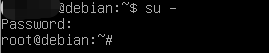
二,设置root用户登录
nano /etc/ssh/sshd_config
三,修改配置
PermitRootLogin yes
上面这一句后面改为yes,表示允许root用户登录
PasswordAuthentication yes
这一句表示,允许用密码登录
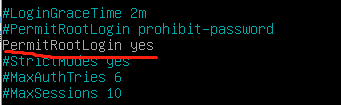
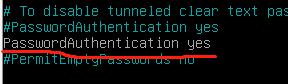
最后,完成更改后重启ssh
/etc/init.d/ssh restart嫌弃上面麻烦的请看这里:(切换root用户执行以下代码就行了)
sudo sed -i 's/^.*PermitRootLogin.*/PermitRootLogin yes/g' /etc/ssh/sshd_config;
sudo sed -i 's/^.*PasswordAuthentication.*/PasswordAuthentication yes/g' /etc/ssh/sshd_config;
sudo service sshd restart
版权声明:
作者:IDC评估网
链接:https://www.idceval.com/98.html
文章版权归作者所有,未经允许请勿转载。
THE END